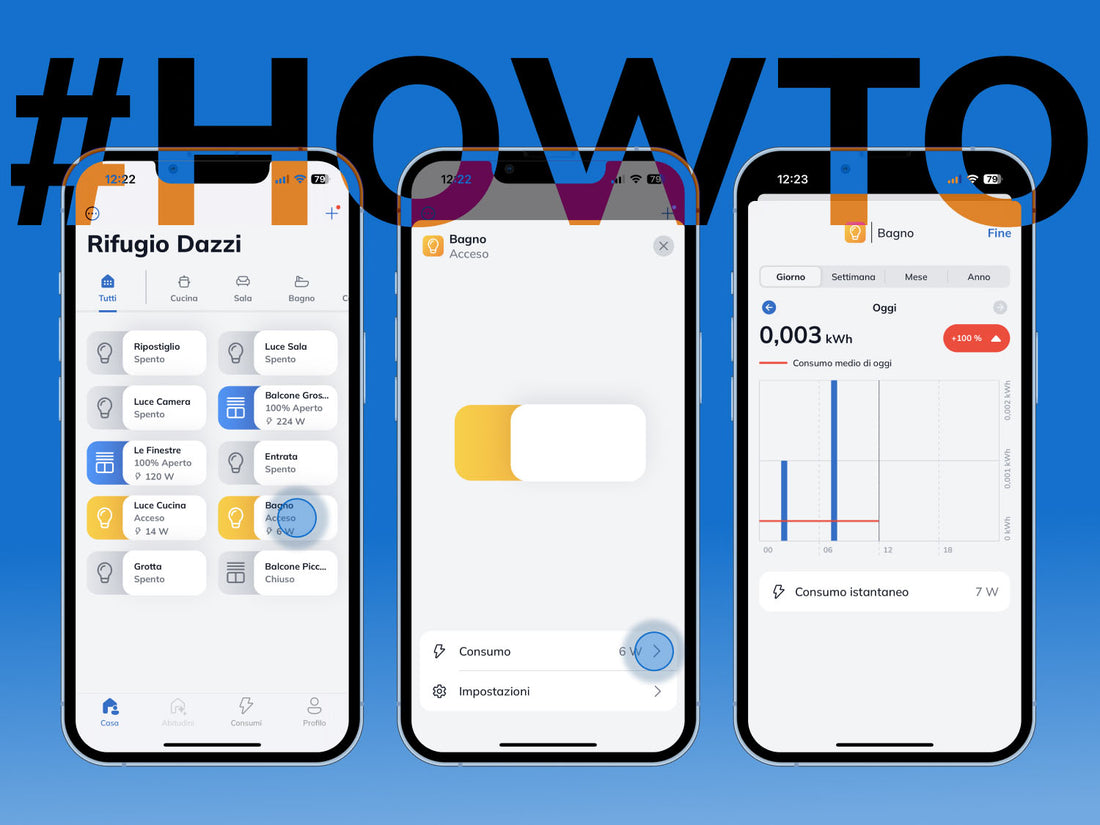
Check power consumption in 3 taps
Share
Did you know that with the Freedompro app you can check the consumption of a home accessory in just 3 taps?
With the Freedompro app for controlling your smart home , you can monitor the power consumption of all your home appliances . Check usage data in real time or select the time period you are interested in, optimize consumption and reduce waste.
Want to find out how to check the power consumption of one of your accessories in just 3 steps? It's super easy!
- Open the Freedompro app
- Press and hold on the accessory whose consumption you want to monitor
- Tap "Consumption"
Now, you will be able to view the chart about the power consumption of that appliance, and you can decide which period of time to monitor its usage data.
Easy, isn't it?
Download the Freedompro app now!
Read also: Power consumption monitoring: 4 things you can do with the Freedompro app


